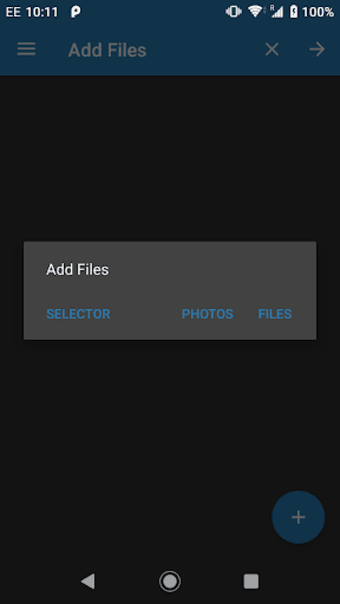Changing Formats for Images
Image Converter is an Image & Photos app created by Paul Asiimwe. It changes the format of any images on devices. Some of the formats supported by this app are jpeg, png, bmp and gif. The app comes with basic image editing tools like Image Resizing, Image Cropping and Image Rotation. Users can process multiple images and save them into multiple formats. The app opens any image and raw image format and creates a copy of them with a different format. The original image file meanwhile is kept intact. Users can check them in their device’s image library. Users are provided with an intuitive file browser and interface for seamless file access from devices. The app also allows receiving of files from apps like Email attachments.